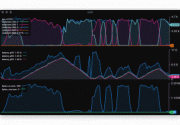准备工作:
[root@iZm5eh8g1nh0vcbupue6dnZ blog]# cat /etc/os-release NAME="CentOS Linux" VERSION="7 (Core)" ID="centos" ID_LIKE="rhel fedora" VERSION_ID="7" PRETTY_NAME="CentOS Linux 7 (Core)" ANSI_COLOR="0;31" CPE_NAME="cpe:/o:centos:centos:7" HOME_URL="https://www.centos.org/" BUG_REPORT_URL="https://bugs.centos.org/" CENTOS_MANTISBT_PROJECT="CentOS-7" CENTOS_MANTISBT_PROJECT_VERSION="7" REDHAT_SUPPORT_PRODUCT="centos" REDHAT_SUPPORT_PRODUCT_VERSION="7"
1.安装Nginx并启动
[root@iZm5eh8g1nh0vcbupue6dnZ ]# yum install -y nginx [root@iZm5eh8g1nh0vcbupue6dnZ ]# nginx
2.安装mysq并启动
yum -y install mariadb-server mariadb mariadb-devel systemctl start mariadb.service
3.安装PHP
3.1 检查安装PHP所需的lib库
需安装这些lib库不是运行php程序时会出现问题: [root@web02 extra]# yum install zlib-devel libxml2-devel libjpeg-devel libjpeg-turbo-devel libiconv-devel -y [root@web02 extra]# yum install freetype-devel libpng-devel gd-devel libcurl-devel libxslt-devel libxslt-devel -y 说明:libiconv-devel这个包没有安装,因为默认的yum源没有此包 安装libmcrypt库 wget -O /etc/yum.repos.d/epel.repo http://mirrors.aliyun.com/repo/epel-7.repo yum -y install libmcrypt-devel mhash mcrypt rpm -qa libmcrypt-devel mhash mcrypt
3.2安装yum无法安装的libiconv库
mkdir -p /home/chengzi/tools cd /home/chengzi/tools wget http://ftp.gnu.org/pub/gnu/libiconv/libiconv-1.14.tar.gz tar zxf libiconv-1.14.tar.gz cd libiconv-1.14 ./configure --prefix=/usr/local/libiconv
make之后出现如错误
In file included from progname.c:26:0: ./stdio.h:1010:1: error: ‘gets’ undeclared here (not in a function) _GL_WARN_ON_USE (gets, "gets is a security hole - use fgets instead"); ^ make[2]: *** [progname.o] Error 1 make[2]: Leaving directory `/usr/local/src/zabbix-2.4.7/libiconv-1.14/srclib' make[1]: *** [all] Error 2 make[1]: Leaving directory `/usr/local/src/zabbix-2.4.7/libiconv-1.14/srclib' make: *** [all] Error 2
解决办法
vi libiconv-1.14/srclib/stdio.in.h
将698行的代码:_GL_WARN_ON_USE (gets, "gets is a security hole - use fgets instead");替换为:
#if defined(__GLIBC__) && !defined(__UCLIBC__) && !__GLIBC_PREREQ(2, 16)
_GL_WARN_ON_USE (gets, "gets is a security hole - use fgets instead");
#endifmake make install
3.3开始安装PHP(FastCGI 方式)服务
3.3.1获取PHP软件包
mkdir -p /home/chengzi/tools
cd /home/chengzi/tools
https://pan.baidu.com/s/1b4BxAu #<==php下载链接
tar xf php-5.5.32.tar.gz
cd php-5.5.32
编译PHP: ./configure --prefix=/application/php-5.5.32 --with-mysql=mysqlnd --with-pdo-mysql=mysqlnd --with-iconv-dir=/usr/local/libiconv --with-freetype-dir --with-jpeg-dir --with-png-dir --with-zlib --with-libxml-dir=/usr --enable-xml --disable-rpath --enable-bcmath --enable-shmop --enable-sysvsem --enable-inline-optimization --with-curl --enable-mbregex --enable-fpm --enable-mbstring --with-mcrypt --with-gd --enable-gd-native-ttf --with-openssl --with-mhash --enable-pcntl --enable-sockets --with-xmlrpc --enable-soap --enable-short-tags --enable-static --with-xsl --with-fpm-user=www --with-fpm-group=www --enable-ftp --enable-opcache=no
3.4编译PHP
在编译PHP的过程中防止编译错误,需要提前执行如下命令:
[root@web02 php-5.5.32]# ln -s /application/mysql/lib/libmysqlclient.so.18 /usr/lib64/ [root@web02 php-5.5.32]# touch ext/phar/phar.phar 命令说明:让php能找到指定的库,能访问ext/phar/phar.phar这个文件或目录 [root@web02 php-5.5.32]# make [root@web02 php-5.5.32]# make install #<-安装PHP生成文件到系统
3.5配置PHP引擎配置文件php.ini
1) 设置软链接以方便访问,命令如下:
[root@web02 php-5.5.32]# ln -s /application/php-5.5.32 /application/php [root@web02 php-5.5.32]# ls php.ini* php.ini-development php.ini-production
2) 拷贝PHP配置文件到PHP默认目录,并改文件名称为php.ini,命令如下:
[root@web02 php-5.5.32]# \cp php.ini-production /application/php/lib/php.ini
3.6配置PHP服务(FastCGI方式)的配置文件php-fpm.conf
[root@web02 php]# pwd /application/php [root@web02 php]# ll etc/php-fpm.conf -rw-r--r-- 1 root root 22609 May 24 21:41 etc/php-fpm.conf [root@web02 php]# cd etc/ [root@web02 etc]# cp php-fpm.conf.default php-fpm.conf
3.7启动PHP
[root@web02 ~]# useradd -s /sbin/nologin -M www [root@web02 ~]# /application/php/sbin/php-fpm [root@web02 ~]# ps -ef |grep php-fpm [root@web02 ~]# lsof -i:9000
4. 配置Nginx支持PHP程序请求访问
[root@iZm5eh8g1nh0vcbupue6dnZ blog]# cat /etc/nginx/nginx.conf
worker_processes 1;
events {
worker_connections 1024;
}
http {
client_max_body_size 20m;
include mime.types;
default_type application/octet-stream;
sendfile on;
keepalive_timeout 65;
include /etc/nginx/conf.d/*.conf;
}
[root@iZm5eh8g1nh0vcbupue6dnZ blog]# cat /etc/nginx/conf.d/blog.conf
server {
listen 80;
server_name xionghaier.centoscn.cn;
location / {
root html/blog;
index index.php index.html index.htm;
}
location ~* .*\.(php|php5)?$ {
root html/blog;
fastcgi_pass 127.0.0.1:9000;
fastcgi_index index.php;
include fastcgi.conf;
}
}
5. WordPress博客程序的搭建准备
mysql> create database wordpress; mysql> show databases like 'wordpress'; #<-查看 3) 创建一个专用的WordPress blog管理用户,命令如下: mysql> grant all on wordpress.* to 'wordpress'@'localhost' identified by '123456'; #说明:当数据库和PHP服务不在一台机器上,可以执行如下命令授权: mysql> grant all on wordpress.* to 'wordpress'@'172.16.1.0/255.255.255.0' identified by '123456'; mysql> flush privileges; #<-刷新权限,使得创建用户生效 mysql>show grants for 'wordpress'@'localhost'; #<-查看用户对应的权限 mysql> select user,host from mysql.user; #<-查看数据库里创建的wordpress用户 mysql> quit
6. 获取WordPress博客程序,并放置到blog域名对应虚拟主机的站点目录下
[root@web02 blog]# cd /home/chengzi/tools/ [root@web02 tools]# ls -sh wordpress-4.7.3-zh_CN.tar.gz 8.1M wordpress-4.7.3-zh_CN.tar.gz [root@web02 tools]# tar xf wordpress-4.7.3-zh_CN.tar.gz [root@web02 tools]# mv wordpress/* /usr/share/nginx/html/blog/ [root@web02 blog]# chown -R www.www /usr/share/nginx/html/blog/
如无特殊说明,文章均为本站原创,转载请注明出处
- 转载请注明来源:3分钟快速搭建wordpress博客
- 本文永久链接地址:https://www.xionghaier.cn/archives/10.html
该文章由 John 发布
这货来去如风,什么鬼都没留下!!!