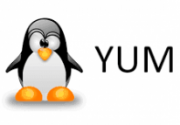1.OpenResty部署
安装依赖包
# yum install -y readline-devel pcre-devel openssl-devel gcc glibc gcc-c++ make
# cd /usr/local/src
下载并编译安装openresty
# wget "https://openresty.org/download/openresty-1.11.2.5.tar.gz"
# tar zxf openresty-1.11.2.5.tar.gz
# cd openresty-1.11.2.5
# ./configure --prefix=/usr/local/openresty-1.11.2.5 \
--with-luajit --with-http_stub_status_module \
--with-pcre --with-pcre-jit
# gmake && gmake install
# ln -s /usr/local/openresty-1.11.2.5 /usr/local/openresty
测试openresty安装
# vim /usr/local/openresty/nginx/conf/nginx.conf
server {
location /hello {
default_type text/html;
content_by_lua_block {
ngx.say("HelloWorld")
}
}
}
[root@webs-ebt src]# /usr/local/openresty-1.11.2.5/nginx/sbin/nginx -t
nginx: the configuration file /usr/local/openresty-1.11.2.5/nginx/conf/nginx.conf syntax is ok
nginx: configuration file /usr/local/openresty-1.11.2.5/nginx/conf/nginx.conf test is successful
# /usr/local/openresty/nginx/sbin/nginx
Hello World
# curl http://118.190.201.11/hello
HelloWorld
2.WAF部署
#git clone https://github.com/unixhot/waf.git
#cp -a ./waf/waf /usr/local/openresty/nginx/conf/
修改Nginx的配置文件,http模块加入以下配置。注意路径,同时WAF日志默认存放在/tmp/日期_waf.log
#WAF
lua_shared_dict limit 50m;
lua_package_path "/usr/local/openresty/nginx/conf/waf/?.lua";
init_by_lua_file "/usr/local/openresty/nginx/conf/waf/init.lua";
access_by_lua_file "/usr/local/openresty/nginx/conf/waf/access.lua";
# /usr/local/openresty/nginx/sbin/nginx -t
# /usr/local/openresty/nginx/sbin/nginx -s reload
如无特殊说明,文章均为本站原创,转载请注明出处
- 转载请注明来源:Web应用防护系统之WAF实践
- 本文永久链接地址:https://www.xionghaier.cn/archives/1090.html
该文章由 John 发布
这货来去如风,什么鬼都没留下!!!