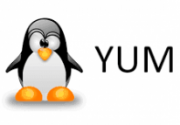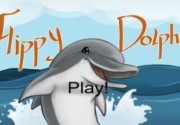第1章ubuntu搭建APT私有仓库
1.1实验环境准备
操作系统为ubuntu14.04 root@ubuntu:~# uname -a Linux ubuntu 4.4.0-31-generic #50~14.04.1-Ubuntu SMP Wed Jul 13 01:07:32 UTC 2016 x86_64 x86_64 x86_64 GNU/Linux 关闭防火墙(我是关闭了,怕出错) root@ubuntu:~# ufw disable Firewall stopped and disabled on system startup 如果没有ufw,使用apt-get -y install ufw下载即可 IP地址为192.168.56.18 内网为172.16.1.18 root@ubuntu:~# ip a show eth0 2: eth0: <BROADCAST,MULTICAST,UP,LOWER_UP> mtu 1500 qdisc pfifo_fast state UP group default qlen 1000 link/ether 00:0c:29:d4:a1:85 brd ff:ff:ff:ff:ff:ff inet 192.168.56.18/24 brd 192.168.56.255 scope global eth0 valid_lft forever preferred_lft forever inet6 fe80::20c:29ff:fed4:a185/64 scope link valid_lft forever preferred_lft forever root@ubuntu:~# ip a show eth1 3: eth1: <BROADCAST,MULTICAST,UP,LOWER_UP> mtu 1500 qdisc pfifo_fast state UNKNOWN group default qlen 1000 link/ether 00:0c:29:d4:a1:8f brd ff:ff:ff:ff:ff:ff inet 172.16.1.18/24 brd 192.168.56.255 scope global eth1 valid_lft forever preferred_lft forever inet6 fe80::20c:29ff:fed4:a18f/64 scope link valid_lft forever preferred_lft forever
1.2实验参考文档
http://www.cnblogs.com/huangyibo/p/4360602.html http://blog.csdn.net/mountzf/article/details/51863859 https://wenku.baidu.com/view/de8a1d9c3c1ec5da51e2704f.html https://wenku.baidu.com/view/7ebaf1bf960590c69ec3769c.html?re=view http://www.cnblogs.com/Genesis-007/p/5219960.html http://www.xuebuyuan.com/937430.html http://blog.csdn.net/ermuzhi/article/details/7817801 http://blog.csdn.net/wanghaitao95/article/details/10187339 http://blog.csdn.net/sky_qing/article/details/8469946 http://blog.csdn.net/ermuzhi/article/details/7817801 https://linux.cn/article-5707-1.html http://www.xuebuyuan.com/937430.html http://blog.csdn.net/yygydjkthh/article/details/36902781 http://www.cnblogs.com/Genesis-007/p/5219960.html http://purplegrape.blog.51cto.com/1330104/1586097 http://www.xuebuyuan.com/937430.html http://www.cnblogs.com/Genesis-007/p/5219960.html http://blog.csdn.net/michaelwubo/article/details/41844997 https://www.debian.org/doc/manuals/maint-guide/build.zh-cn.html
以上网站内容仅做参考,内容都大同小异;
1.3配置阿里云仓库
在文件/etc/ apt/sources.list的最后一行加入如下内容 deb http://mirrors.aliyun.com/ubuntu/ precise main restricted universe multiverse deb http://mirrors.aliyun.com/ubuntu/ precise-security main restricted universe multiverse deb http://mirrors.aliyun.com/ubuntu/ precise-updates main restricted universe multiverse deb http://mirrors.aliyun.com/ubuntu/ precise-proposed main restricted universe multiverse deb http://mirrors.aliyun.com/ubuntu/ precise-backports main restricted universe multiverse deb-src http://mirrors.aliyun.com/ubuntu/ precise main restricted universe multiverse deb-src http://mirrors.aliyun.com/ubuntu/ precise-security main restricted universe multiverse deb-src http://mirrors.aliyun.com/ubuntu/ precise-updates main restricted universe multiverse deb-src http://mirrors.aliyun.com/ubuntu/ precise-proposed main restricted universe multiverse deb-src http://mirrors.aliyun.com/ubuntu/ precise-backports main restricted universe multiverse 然后:wq保存退出 root@ubuntu:~# apt-get update 进行更新仓库,一定要操作
1.4安装nginx及fpm
安装nginx主要为了提供仓库的web服务,fpm主要提供打包模板,及自定义生成deb包; 下载nginx的依赖包(注意:不要一起执行) apt-get -y install build-essential apt-get -y install libpcre3 libpcre3-dev apt-get -y install ruby apt-get -y install zlib1g-dev apt-get -y install openssl libssl-dev
安装好nginx的依赖包后,下载nginx的源码包,进行编译安装
wget http://nginx.org/download/nginx-1.6.0.tar.gz tar xvf nginx-1.6.0.tar.gz ./configure make make install /usr/local/nginx/sbin/nginx -t /usr/local/nginx/sbin/nginx 然后可以进行测试访问一下 root@ubuntu:~# curl -I 192.168.56.18 HTTP/1.1 200 OK Server: nginx/1.6.0 Date: Thu, 07 Sep 2017 07:41:43 GMT Content-Type: text/html Connection: keep-alive 显示200的状态码,说明可以访问
第2章安装fpm打包工具
使用apt-get下载所需要用到的工具 apt-get -y install ruby-full apt-get -y install rubygems 移除原有的rubygems,使用国内的红宝石,此处遇到无数的坑;主要还是看脸 root@ubuntu:~# gem sources --add https://gems.ruby-china.org/ --remove https://rubygems.org/ Error fetching https://gems.ruby-china.org/: hostname was not match with the server certificate (https://gems.ruby-china.org/specs.4.8.gz) 然后用淘宝的也不行 gem sources --add https://ruby.taobao.org/ --remove http://rubygems.org/ 最后实在困得不行了,关机睡了,第二早开机一弄,可以用了,不过强哥提供了一个阿里云的红宝石,就用了阿里云的 gem sources -a http://mirrors.aliyun.com/rubygems/ gem sources --removed http://rubygems.org/ 然后安装fpm,出现了如下错误; root@ubuntu:~# gem install fpm Fetching: arr-pm-0.0.10.gem (100%) Successfully installed arr-pm-0.0.10 ERROR: Error installing fpm: mustache requires Ruby version >= 1.9.3. root@ubuntu:~# gem update --system Latest version currently installed. Aborting. 解决方法是:我用的是第二种 1) 更新ruby 2 )安装旧版本的fpm root@ubuntu:~# gem install fpm -v 1.4.0 安装完成之后可以测试了
2.1打包工具fpm介绍
FPM的github:https://github.com/jordansissel/fpm FPM功能简单说就是将一种类型的包转换成另一种类型。
-
支持的源类型包
dir 将目录打包成所需要的类型,可以用于源码编译安装的软件包 rpm 对rpm进行转换 gem 对rubygem包进行转换 python 将python模块打包成相应的类型
-
FPM的参数介绍
详细使用见fpm –help 常用参数 -s 指定源类型 -t 指定目标类型,即想要制作为什么包 -n 指定包的名字 -v 指定包的版本号 -C 指定打包的相对路径 Change directory to here before searching forfiles -d 指定依赖于哪些包 -f 第二次打包时目录下如果有同名安装包存在,则覆盖它 -p 输出的安装包的目录,不想放在当前目录下就需要指定 --post-install 软件包安装完成之后所要运行的脚本;同--after-install --pre-install 软件包安装完成之前所要运行的脚本;同--before-install --post-uninstall 软件包卸载完成之后所要运行的脚本;同--after-remove --pre-uninstall 软件包卸载完成之前所要运行的脚本;同--before-remove
2.2测试环境准备
然后进行测试,我测试的是定制nginx的安装包
root@ubuntu:~# fpm -s dir -t deb -n nginx -v 2.0 -d 'build-essential,libpcre3,libpcre3-dev,ruby,zlib1g-dev,openssl libssl-dev' --deb-no-default-config-files /usr/local/nginx/
把服务器的deb包及定制的nginx.deb包拷贝到创建的目录下
mkdir -p /usr/local/mydeb/ cp /var/cache/apt/archives/* /usr/local/mydeb/ cp /root/nginx_2.0_amd64.deb /usr/local/mydeb/
nginx的主配置内容
root@ubuntu:~# cat /usr/local/nginx/conf/nginx.conf
worker_processes 1;
events {
worker_connections 1024;
}
http {
include mime.types;
default_type application/octet-stream;
sendfile on;
keepalive_timeout 65;
server {
listen 80;
server_name localhost;
autoindex on;
location / {
root /usr/local/;
index index.html index.htm;
}
error_page 500 502 503 504 /50x.html;
location = /50x.html {
root html;
}
}
}
然后进行web访问是否成功
2.3创建索引及更新
此步骤,每加入一个deb的包都需要进行更新 apt-get -y install dpkg-dev cd /usr/local/mydeb/ dpkg-scanpackages ./ /dev/null | gzip -1c > ./Packages.gz
第3章安装客户端
新开一台虚拟机进行测试,测试仓库 配置source源 root@ubuntu:~# cd /etc/apt/ root@ubuntu:/etc/apt# cat sources.list deb http://192.168.56.18/mydeb/ / 然后进行更新,很重要 root@ubuntu:/etc/apt# apt-get update Ign http://192.168.56.18 InRelease Ign http://192.168.56.18 Release.gpg Ign http://192.168.56.18 Release Ign http://192.168.56.18 Packages/DiffIndex Hit http://192.168.56.18 Packages Ign http://192.168.56.18 Translation-en_US Ign http://192.168.56.18 Translation-en Reading package lists... Done 然后进行安装测试 root@ubuntu:/etc/apt# apt-get install nginx 注意:不用加-y参数 root@ubuntu:/etc/apt# apt-get install dpkg-dev Reading package lists... Done Building dependency tree Reading state information... Done The following extra packages will be installed: build-essential fakeroot g++ g++-4.8 libalgorithm-diff-perl libalgorithm-diff-xs-perl libalgorithm-merge-perl libdpkg-perl libfakeroot libfile-fcntllock-perl libstdc++-4.8-dev make Suggested packages: debian-keyring g++-multilib g++-4.8-multilib gcc-4.8-doc libstdc++6-4.8-dbg libstdc++-4.8-doc make-doc The following NEW packages will be installed: build-essential dpkg-dev fakeroot g++ g++-4.8 libalgorithm-diff-perl libalgorithm-diff-xs-perl libalgorithm-merge-perl libdpkg-perl libfakeroot libfile-fcntllock-perl libstdc++-4.8-dev make 0 upgraded, 13 newly installed, 0 to remove and 3 not upgraded. Need to get 20.4 MB of archives. After this operation, 44.4 MB of additional disk space will be used. Do you want to continue? [Y/n] y WARNING: The following packages cannot be authenticated! make libstdc++-4.8-dev g++-4.8 g++ libdpkg-perl dpkg-dev build-essential libfakeroot fakeroot libalgorithm-diff-perl libalgorithm-diff-xs-perl libalgorithm-merge-perl libfile-fcntllock-perl Install these packages without verification? [y/N] y Get:1 http://192.168.56.18/mydeb/ make 3.81-8.2ubuntu3 [119 kB] Get:2 http://192.168.56.18/mydeb/ libstdc++-4.8-dev 4.8.4-2ubuntu1~14.04.3 [1,053 kB] Get:3 http://192.168.56.18/mydeb/ g++-4.8 4.8.4-2ubuntu1~14.04.3 [18.1 MB] Get:4 http://192.168.56.18/mydeb/ g++ 4:4.8.2-1ubuntu6 [1,490 B] Get:5 http://192.168.56.18/mydeb/ libdpkg-perl 1.17.5ubuntu5.7 [179 kB] Get:6 http://192.168.56.18/mydeb/ dpkg-dev 1.17.5ubuntu5.7 [726 kB] Get:7 http://192.168.56.18/mydeb/ build-essential 11.6ubuntu6 [4,838 B] Get:8 http://192.168.56.18/mydeb/ libfakeroot 1.20-3ubuntu2 [25.4 kB] Get:9 http://192.168.56.18/mydeb/ fakeroot 1.20-3ubuntu2 [55.0 kB] Get:10 http://192.168.56.18/mydeb/ libalgorithm-diff-perl 1.19.02-3 [50.0 kB] Get:11 http://192.168.56.18/mydeb/ libalgorithm-diff-xs-perl 0.04-2build4 [12.6 kB] Get:12 http://192.168.56.18/mydeb/ libalgorithm-merge-perl 0.08-2 [12.7 kB] Get:13 http://192.168.56.18/mydeb/ libfile-fcntllock-perl 0.14-2build1 [15.9 kB] Fetched 20.4 MB in 0s (33.5 MB/s) Selecting previously unselected package make. (Reading database ... 71046 files and directories currently installed.) Preparing to unpack .../make_3.81-8.2ubuntu3_amd64.deb ... Unpacking make (3.81-8.2ubuntu3) ... Selecting previously unselected package libstdc++-4.8-dev:amd64. Preparing to unpack .../libstdc++-4.8-dev_4.8.4-2ubuntu1~14.04.3_amd64.deb ... Unpacking libstdc++-4.8-dev:amd64 (4.8.4-2ubuntu1~14.04.3) ... Selecting previously unselected package g++-4.8. Preparing to unpack .../g++-4.8_4.8.4-2ubuntu1~14.04.3_amd64.deb ... Unpacking g++-4.8 (4.8.4-2ubuntu1~14.04.3) ... Selecting previously unselected package g++. Preparing to unpack .../g++_4%3a4.8.2-1ubuntu6_amd64.deb ... Unpacking g++ (4:4.8.2-1ubuntu6) ... Selecting previously unselected package libdpkg-perl. Preparing to unpack .../libdpkg-perl_1.17.5ubuntu5.7_all.deb ... Unpacking libdpkg-perl (1.17.5ubuntu5.7) ... Selecting previously unselected package dpkg-dev. Preparing to unpack .../dpkg-dev_1.17.5ubuntu5.7_all.deb ... Unpacking dpkg-dev (1.17.5ubuntu5.7) ... Selecting previously unselected package build-essential. Preparing to unpack .../build-essential_11.6ubuntu6_amd64.deb ... Unpacking build-essential (11.6ubuntu6) ... Selecting previously unselected package libfakeroot:amd64. Preparing to unpack .../libfakeroot_1.20-3ubuntu2_amd64.deb ... Unpacking libfakeroot:amd64 (1.20-3ubuntu2) ... Selecting previously unselected package fakeroot. Preparing to unpack .../fakeroot_1.20-3ubuntu2_amd64.deb ... Unpacking fakeroot (1.20-3ubuntu2) ... Selecting previously unselected package libalgorithm-diff-perl. Preparing to unpack .../libalgorithm-diff-perl_1.19.02-3_all.deb ... Unpacking libalgorithm-diff-perl (1.19.02-3) ... Selecting previously unselected package libalgorithm-diff-xs-perl. Preparing to unpack .../libalgorithm-diff-xs-perl_0.04-2build4_amd64.deb ... Unpacking libalgorithm-diff-xs-perl (0.04-2build4) ... Selecting previously unselected package libalgorithm-merge-perl. Preparing to unpack .../libalgorithm-merge-perl_0.08-2_all.deb ... Unpacking libalgorithm-merge-perl (0.08-2) ... Selecting previously unselected package libfile-fcntllock-perl. Preparing to unpack .../libfile-fcntllock-perl_0.14-2build1_amd64.deb ... Unpacking libfile-fcntllock-perl (0.14-2build1) ... Processing triggers for man-db (2.6.7.1-1ubuntu1) ... Setting up make (3.81-8.2ubuntu3) ... Setting up libstdc++-4.8-dev:amd64 (4.8.4-2ubuntu1~14.04.3) ... Setting up g++-4.8 (4.8.4-2ubuntu1~14.04.3) ... Setting up g++ (4:4.8.2-1ubuntu6) ... update-alternatives: using /usr/bin/g++ to provide /usr/bin/c++ (c++) in auto mode Setting up libdpkg-perl (1.17.5ubuntu5.7) ... Setting up dpkg-dev (1.17.5ubuntu5.7) ... Setting up build-essential (11.6ubuntu6) ... Setting up libfakeroot:amd64 (1.20-3ubuntu2) ... Setting up fakeroot (1.20-3ubuntu2) ... update-alternatives: using /usr/bin/fakeroot-sysv to provide /usr/bin/fakeroot (fakeroot) in auto mode Setting up libalgorithm-diff-perl (1.19.02-3) ... Setting up libalgorithm-diff-xs-perl (0.04-2build4) ... Setting up libalgorithm-merge-perl (0.08-2) ... Setting up libfile-fcntllock-perl (0.14-2build1) ... root@ubuntu:/etc/apt# apt-get install -y dpkg-dev Reading package lists... Done Building dependency tree Reading state information... Done dpkg-dev is already the newest version. 0 upgraded, 0 newly installed, 0 to remove and 3 not upgraded.
第4章同步官网镜像源
由于软件源的体积比较大,大概需要50G左右,这里我只同步了一部分作为测试
第一步、安装apt-mirror工具
apt-get install apt-mirror
第二步、配置apt-mirror
root@ubuntu:~# cat /etc/apt/mirror.list ############# config ################## # # set base_path /var/spool/apt-mirror # # set mirror_path $base_path/mirror # set skel_path $base_path/skel # set var_path $base_path/var # set cleanscript $var_path/clean.sh # set defaultarch # set postmirror_script $var_path/postmirror.sh # set run_postmirror 0 set nthreads 20 set _tilde 0 # ############# end config ############## # Precise 64Bit Mirror deb-amd64 http://cn.archive.ubuntu.com/ubuntu precise main restricted universe multiverse deb-amd64 http://cn.archive.ubuntu.com/ubuntu precise-security main restricted universe multiverse deb-amd64 http://cn.archive.ubuntu.com/ubuntu precise-updates main restricted universe multiverse deb-amd64 http://cn.archive.ubuntu.com/ubuntu precise-proposed main restricted universe multiverse deb-amd64 http://cn.archive.ubuntu.com/ubuntu precise-backports main restricted universe multiverse # Precise 32Bit Mirror #deb-i386 http://cn.archive.ubuntu.com/ubuntu precise main restricted universe multiverse #deb-i386 http://cn.archive.ubuntu.com/ubuntu precise-security main restricted universe multiverse #deb-i386 http://cn.archive.ubuntu.com/ubuntu precise-updates main restricted universe multiverse #deb-i386 http://cn.archive.ubuntu.com/ubuntu precise-proposed main restricted universe multiverse #deb-i386 http://cn.archive.ubuntu.com/ubuntu precise-backports main restricted universe multiverse #deb-src http://cn.archive.ubuntu.com/ubuntu precise main restricted universe multiverse #deb-src http://cn.archive.ubuntu.com/ubuntu precise-security main restricted universe multiverse #deb-src http://cn.archive.ubuntu.com/ubuntu precise-updates main restricted universe multiverse #deb-src http://cn.archive.ubuntu.com/ubuntu precise-proposed main restricted universe multiverse #deb-src http://cn.archive.ubuntu.com/ubuntu precise-backports main restricted universe multiverse # Puppet mirror deb-amd64 http://apt.puppetlabs.com/ precise main #deb-i386 http://apt.puppetlabs.com/ precise main clean http://cn.archive.ubuntu.com/ubuntu #clean http://apt.puppetlabs.com/ 第三步、同步镜像 apt-mirror 查看是否同步 root@ubuntu:~# du -sh /var/spool/apt-mirror/mirror/cn.archive.ubuntu.com/ubuntu/pool/ 2.3G /var/spool/apt-mirror/mirror/cn.archive.ubuntu.com/ubuntu/pool/ 此时正在同步
如无特殊说明,文章均为本站原创,转载请注明出处
- 转载请注明来源:ubuntu搭建APT私有仓库
- 本文永久链接地址:https://www.xionghaier.cn/archives/17.html
该文章由 John 发布
这货来去如风,什么鬼都没留下!!!