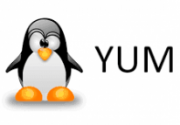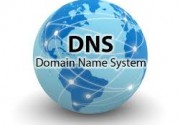1.环境准备![]()
1.1服务端及客户端地址
server:192.168.56.32 client:192.168.56.33
2.服务端配置
2.1服务端配置
rpm -qa |grep rsync #查看是否存在rsync服务
1.服务端配置文件/etc/rsyncd.conf
##rsyncd.conf start## uid = rsync gid = rsync use chroot = no max connections = 300 timeout = 300 pid file = /var/run/rsyncd.pid lock file = /var/run/rsync.lock log file = /var/log/rsyncd.log ignore errors read only = false list = false hosts allow = 192.168.56.0/24 auth users = rsync_backup secrets file = /etc/rsync.password [backup] path = /backup/
2.创建用户授权及密码文件授权
[root@inotify ~]# id rsync id: rsync: no such user [root@inotify ~]# useradd -s /sbin/nologin -M rsync [root@inotify ~]# id rsync uid=1002(rsync) gid=1002(rsync) groups=1002(rsync) [root@inotify ~]# mkdir /backup [root@inotify ~]# chown -R rsync.rsync /backup [root@inotify ~]# echo 'rsync_backup:123456' >/etc/rsync.password [root@inotify ~]# chmod 600 /etc/rsync.password [root@inotify ~]# ll /etc/rsync.password -rw------- 1 root root 20 Apr 27 06:53 /etc/rsync.password [root@inotify ~]# rsync --daemon [root@inotify ~]# ps -ef|grep [r]sync root 3737 1 0 06:55 ? 00:00:00 rsync --daemon [root@inotify ~]# ll -d /backup/ drwxr-xr-x 2 rsync rsync 6 Apr 27 06:52 /backup/
2.客户端配置
echo "123456" >/etc/rsync.password chomod 600 /etc/rsync.password
3.验证
rsync -avzP /etc rsync_backup@192.168.56.32::backup --password-file=/etc/rsync.password [root@inotify ~]# ll /backup/ total 16 drwxr-xr-x 84 rsync rsync 8192 Apr 25 01:27 etc
4.实时监控工具介绍
4.1inotify简介
inotify是一个强大的异步文件系统事件的监控软件;通过其可以监控文件系统中的添加、删除、修改、移动等各种事件
在安装inotify-tools前先确认Linux内核是否达到了2.6.15,并且编译时开启CONFIG_INOTIFY选项,通过如下命令
[root@backup01 ~]# uname -r 3.10.0-327.el7.x86_64 [root@backup01 ~]# ls -l /proc/sys/fs/inotify/ total 0 -rw-r--r-- 1 root root 0 Apr 25 07:06 max_queued_events -rw-r--r-- 1 root root 0 Apr 25 07:06 max_user_instances -rw-r--r-- 1 root root 0 Apr 25 07:06 max_user_watches ##显示这三个文件则证明支持 关键参数说明: 在/proc/sys/fs/inotify目录下有三个文件,对inotify机制有一定的限制。 max_queued_events:设置inotify实例事件(event)列可容纳的事件数量。 max_user_instances:设置每个用户可运行的inotifywait或inotifywatch命令的进程数。 max_user_watches:设置inotifywait或inotifywatch命令可以监视的文件数量(单进程)。
4.2在客户端安装部署inotify
[root@backup01 ~]# yum install -y epel-release [root@backup01 ~]# yum install -y inotify-tools [root@backup01 ~]# rpm -qa |grep inotify inotify-tools-3.14-8.el7.x86_64
一共安装了2个工具(命令),即inotifywait和inotifywatch inotifywait:在被监控的文件或目录上等待特定文件系统事件(open、close、delete等)发生,执行后处于阻塞状态,适合在shell脚本中使用。 inotifywatch收集被监视的文件系统使用度统计数据,指文件系统事件发生的次数统计。
4.3 inotify常用参数详解
[root@nfs01 ~]# inotifywait --help -r|--recursive Watch directories recursively.#递归查询目录 -q|--quiet Print less (only print events).#打印很少的信息,仅仅打印监控事件的信息 -qq Print nothing (not even events).#不打印,甚至不打印事件 -m|--monitor Keep listening for events forever. Without this option, inotifywait will exit after one event is received.#始终保持事件监听状态 --exclude <pattern>#排除文件或目录时,不区分大小写 Exclude all events on files matching the extended regular expression <pattern>. --format <fmt> Print using a specified printf-like format string; read the man page for more details. #打印使用指定的输出类似格式字符串 --timefmt <fmt> strftime-compatible format string for use with %T in --format string.#指定时间输出的格式 -e|--event <event1> [ -e|--event <event2> ... ] Listen for specific event(s). If omitted, all events are listened for.#通过此参数可以指定需要监控的时间如下所示: Events: access file or directory contents were read#文件或目录被读取 modify file or directory contents were written#文件或目录内容被修改 attrib file or directory attributes changed#文件或目录属性被改变 close_write file or directory closed, after being opened in writeable mode#文件或目录关闭,打开后可写模式 close_nowrite file or directory closed, after being opened in read-only mode#文件或目录关闭,打开后只读模式 close file or directory closed, regardless of read/write mode#文件或目录被封闭,无论读/写模式 open file or directory opened#文件或目录被打开 moved_to file or directory moved to watched directory#文件或目录被移动至另外一个目录 moved_from file or directory moved from watched directory#文件或目录从已监视的目录移动 move file or directory moved to or from watched directory#文件或目录被移动另一个目录或从另一个目录移动至当前目了 create file or directory created within watched directory#文件或目录被创建在当前目录 delete file or directory deleted within watched directory#文件或目录被删除 delete_self file or directory was deleted#文件或目录已删除 unmount file system containing file or directory unmounted#文件系统被卸载
2.配置及使用
[root@nfs01 scripts]# cat /server/scripts/jiankong-bl.sh #!/bin/bash #Filename: jiankong-bl.sh Path=/data IP=192.168.56.33 /usr/bin/inotifywait -mrq --format '%w%f' -e create,delete,close_write /data/|while read line do cd $Path &&\ rsync -az ./ --delete rsync_backup@$IP::nfsbackup --password-file=/etc/rsync.password done
3.运行这个脚本
/bin/sh /server/scripts/jiankong-bl.sh &
4.检查运行
ps -ef |grep inotifywait
5.关闭inotifywait
killall inotifywait pkill inotifywait
6.加入开机自启动
echo '/bin/sh /server/scripts/jiankong-bl.sh & ' >>/etc/rc.local
7.排查错误
sh -x /server/scripts/jiankong-bl.sh
如无特殊说明,文章均为本站原创,转载请注明出处
- 转载请注明来源:3分钟快速搭建备份服务器之实时备份
- 本文永久链接地址:https://www.xionghaier.cn/archives/71.html
该文章由 John 发布
这货来去如风,什么鬼都没留下!!!