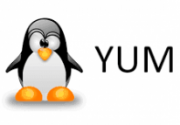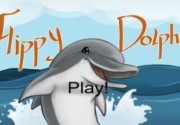1.ansible软件服务部署
1.1环境准备
[root@test1 ~]# cat /etc/os-release NAME="CentOS Linux" VERSION="7 (Core)" ID="centos" ID_LIKE="rhel fedora" VERSION_ID="7" PRETTY_NAME="CentOS Linux 7 (Core)" ANSI_COLOR="0;31" CPE_NAME="cpe:/o:centos:centos:7" HOME_URL="https://www.centos.org/" BUG_REPORT_URL="https://bugs.centos.org/" CENTOS_MANTISBT_PROJECT="CentOS-7" CENTOS_MANTISBT_PROJECT_VERSION="7" REDHAT_SUPPORT_PRODUCT="centos" REDHAT_SUPPORT_PRODUCT_VERSION="7"
1.准备三台服务器,分别如下
test1 192.168.56.32
test2 192.168.56.33
test3 192.168.56.34
1.2openssh服务相关命令参数
1.openssh服务命令ssh-keygen介绍
ssh-keygen [-q] [-b bits] [-t type] [-N new_passphrase] [-C comment] [-f output_keyfile] ssh-keygen -p [-P old_passphrase] [-N new_passphrase] [-f keyfile] ssh-keygen -i [-m key_format] [-f input_keyfile] ssh-keygen -e [-m key_format] [-f input_keyfile] ssh-keygen -y [-f input_keyfile] ssh-keygen -c [-P passphrase] [-C comment] [-f keyfile] ssh-keygen -l [-f input_keyfile] ssh-keygen -B [-f input_keyfile] ssh-keygen -D pkcs11 ssh-keygen -F hostname [-f known_hosts_file] [-l] ssh-keygen -H [-f known_hosts_file] ssh-keygen -R hostname [-f known_hosts_file] ssh-keygen -r hostname [-f input_keyfile] [-g] ssh-keygen -G output_file [-v] [-b bits] [-M memory] [-S start_point] ssh-keygen -T output_file -f input_file [-v] [-a rounds] [-J num_lines] [-j start_line] [-K checkpt] [-W generator] ssh-keygen -s ca_key -I certificate_identity [-h] [-n principals] [-O option] [-V validity_interval] [-z serial_number] file ... ssh-keygen -L [-f input_keyfile] ssh-keygen -A ssh-keygen -k -f krl_file [-u] [-s ca_public] [-z version_number] file ... ssh-keygen -Q -f krl_file file ...
1.常用参数
-t type #指定创建密钥类型,有可能的类型为rsa1关于ssh协议版本v1的加密,还有可能是dsa、ecdsa、rsa关于ssh协议版本v2的加密
-f filename #指定私钥文件名称及文件保存路径信息
-P passphrase #提供密码信息
-N new_passphrase #提供新的密码信息
-q #ssh-keygen静默模式,用于通过/etc/rc创建新的key的时候
2.案例演示
[root@test1 ~]# rm -f /root/.ssh/* && ssh-keygen -t dsa -f /root/.ssh/id_dsa -P "" Generating public/private dsa key pair. Your identification has been saved in /root/.ssh/id_dsa. Your public key has been saved in /root/.ssh/id_dsa.pub. The key fingerprint is: 83:5b:61:45:20:36:a0:32:42:df:92:d1:c2:8e:b8:b3 root@test1 The key's randomart image is: +--[ DSA 1024]----+ | ...o.+ .oo | |. .++o o . | |= ++.. o | |o+ .. o . | | . . S | |o o . | | o . | |E | | | +-----------------+ 命令说明:rm -f删除家目录下的.ssh目录下面的所有文件;接着ssh-keygen -t 指定类型为dsa,-f指定把密钥保存在此目录下,命名 为id_dsa;/root/.ssh/id_dsa; -P大写的p指定密码为空;
2. openssh服务命令ssh-copy-id
1.案例演示
[root@test1 ~]# sshpass -p123456 ssh-copy-id -i /root/.ssh/id_dsa.pub -o StrictHostKeyChecking=no "root@192.168.56.34" [root@test1 ~]# ssh 'root@192.168.56.34' hostname test3
2.脚本
#!/bin/bash rm -f /root/.ssh/* && ssh-keygen -t dsa -f /root/.ssh/id_dsa -P "" sshpass -p123456 ssh-copy-id -i /root/.ssh/id_dsa.pub "-o StrictHostKeyChecking=no root@172.16.1.31" for ip in 31 41 7 do sshpass -p123456 ssh-copy-id -i /root/.ssh/id_dsa.pub "-o StrictHostKeyChecking=no root@172.16.1.$ip" ssh root@172.16.1.$ip hostname done #for ip in 31 41 7 #do # ssh root@172.16.1.$ip hostname #done
2.ansible介绍
- ansible是一个基于python开发的自动化运维工具
- 其功能实现基于SSH远程连接服务!
- ansible可以实现批量系统配置、批量软件部署、批量文件拷贝、批量运行命令等功能
1.ansible软件特点概述
- 不需要单独安装客户端(no agents)基于系统自带的sshd服务,sshd就相当于ansible的客户端
- 不需要服务器端(no server)
- 需要依靠大量的模块实现批量管理
- 配置文件/etc/ansible/ansible.cfg
2.ansible借助公钥批量管理
[root@test1 ~]# sshpass -p123456 ssh-copy-id -i /root/.ssh/id_dsa.pub -o StrictHostKeyChecking=no "root@192.168.56.34" [root@test1 ~]# sshpass -p123456 ssh "root@192.168.56.34" -a "uptime" 22:36:38 up 2:23, 3 users, load average: 0.00, 0.01, 0.05 [root@test1 ~]# sshpass -p123456 scp /etc/hosts root@192.168.56.34:~ [root@test1 ~]# sshpass -p123456 ssh "root@192.168.56.34" -a "ls" anaconda-ks.cfg hosts
3. ansible软件安装部署信息
搭建yum仓库,定制rpm包是自动化运维关键内容
先保留yum安装的软件
[root@test1 ~]# sed -i.bak 's#keepcache=0#keepcache=1#g' /etc/yum.conf [root@test1 ~]# grep keepcache /etc/yum.conf keepcache=1
1.安装ansible
1.安装ansible需要借助epel源进行下载安装
[root@test1 ~]# yum install -y epel-release #临时epel源
[root@test1 ~]# wget -O /etc/yum.repos.d/epel.repo http://mirrors.aliyun.com/repo/epel-7.repo
2.安装ansible软件
[root@test1 ~]# yum install -y ansible Loaded plugins: fastestmirror Loading mirror speeds from cached hostfile Resolving Dependencies --> Running transaction check ---> Package ansible.noarch 0:2.4.2.0-1.el7 will be installed --> Processing Dependency: PyYAML for package: ansible-2.4.2.0-1.el7.noarch ....省略部分... Dependency Updated: openssl.x86_64 1:1.0.2k-8.el7 openssl-libs.x86_64 1:1.0.2k-8.el7 Complete!
2.客户端配置
1.所有被管理端需要安装libselinux-python软件
批量安装
[root@test1 scripts]# vim yum.sh #!/bin/bash rm -f /root/.ssh/* && ssh-keygen -t dsa -f /root/.ssh/id_dsa -P "" for ip in $* do sshpass -p123456 ssh-copy-id -i /root/.ssh/id_dsa.pub -o StrictHostKeyChecking=no "root@$ip" ssh root@$ip -a "yum install -y libselinux-python" done [root@test1 scripts]# sh /server/scripts/yum.sh 192.168.56.33 192.168.56.34
2. ansible实践部署基础配置
编辑ansible的主机配置文件hosts,添加主机组test
[root@test1 scripts]# cp /etc/ansible/hosts{,.bak}
[root@test1 scripts]# cat >/etc/ansible/hosts<<EOF
> [test]
> 192.168.56.33
> 192.168.56.34
> EOF
[root@test1 scripts]# cat /etc/ansible/hosts
[test]
192.168.56.33
192.168.56.34
3.测试演练
[root@test1 scripts]# ansible test -m command -a "uptime" 192.168.56.34 | SUCCESS | rc=0 >> 00:58:00 up 4:45, 3 users, load average: 0.00, 0.01, 0.05 192.168.56.33 | SUCCESS | rc=0 >> 10:25:56 up 9:36, 2 users, load average: 0.08, 0.03, 0.05 ansible 命令 主机组/单独 ip/域名 -m command -a “uptime” 说明:-m指定使用的模块 -a 指定使用模块中相应的命令参数 命令参数只能是基本命令,并不支持管道执行操作
1. ansible远程批量拷贝信息
[root@test1 scripts]# ansible test -m copy -a "src=/etc/passwd dest=/tmp/word.txt owner=root group=root mode=755 backup=yes" 192.168.56.33 | SUCCESS => { "changed": true, "checksum": "9a7b620f0073eac60ea25aaa03a3f6246245e49d", "dest": "/tmp/word.txt", "gid": 0, "group": "root", "md5sum": "35ddf73adfd3c03aedc27ca220917edc", "mode": "0755", "owner": "root", "size": 1126, "src": "/root/.ansible/tmp/ansible-tmp-1514480431.34-28895657066901/source", "state": "file", "uid": 0 } 192.168.56.34 | SUCCESS => { "changed": true, "checksum": "9a7b620f0073eac60ea25aaa03a3f6246245e49d", "dest": "/tmp/word.txt", "gid": 0, "group": "root", "md5sum": "35ddf73adfd3c03aedc27ca220917edc", "mode": "0755", "owner": "root", "secontext": "unconfined_u:object_r:admin_home_t:s0", "size": 1126, "src": "/root/.ansible/tmp/ansible-tmp-1514480431.35-201433909750103/source", "state": "file", "uid": 0 } 说明: 1)如果指定的目标目录不存在,系统会自动创建,是否源目录会放到目标目录下去 2)如果copy的文件,dest指定的名字和源如果不同,并且它不是已经存在的目录,相当于copy过去后再重命名 3)如果dest是目标机器上已经存在的目录,则会直接把文件copy到该目录下面 4)设定的用户和组root在所有客户端必须存在 5)改变文件是否备份;backup=yes改变文件进行备份 [root@test1 scripts]# ansible test -m command -a "ls -l /tmp/" 192.168.56.33 | SUCCESS | rc=0 >> total 4 drwx------ 2 root root 63 Jan 3 10:37 ansible_1WnXKy drwxr-xr-x 3 root root 34 Jan 3 01:24 linuxprobe -rwxr-xr-x 1 root root 1126 Jan 3 10:37 word.txt 192.168.56.34 | SUCCESS | rc=0 >> total 4 drwx------. 2 root root 63 Jan 4 01:09 ansible_oy89d6 -rwxr-xr-x. 1 root root 1126 Jan 4 01:09 word.txt
2.ansible批量执行脚本文件
[root@test1 scripts]# vim yum-telnet.sh #!/bin/bash count=`rpm -qa telnet |wc -l` if [ "$count" -lt 1 ]; then yum install -y telnet fi
方法一
[root@test1 scripts]# ansible test -m script -a "/server/scripts/yum-telnet.sh"
方法二
[root@test1 scripts]# ansible test -m copy -a "src=/server/scripts/yum-telnet.sh dest=/server/scripts/ mode=655" [root@test1 scripts]# ansible test -m shell -a "/server/scripts/yum-telnet.sh" 192.168.56.33 | SUCCESS | rc=0 >> 192.168.56.34 | SUCCESS | rc=0 >>
3.ansible模块介绍
1.yum模块
通过yum模块安装nmap软件
[root@test1 scripts]# ansible test -m yum -a "name=nmap state=installed" [root@test1 scripts]# ansible test -m command -a "rpm -qa nmap" [WARNING]: Consider using yum, dnf or zypper module rather than running rpm 192.168.56.33 | SUCCESS | rc=0 >> nmap-6.40-7.el7.x86_64 192.168.56.34 | SUCCESS | rc=0 >> nmap-6.40-7.el7.x86_64
2.service模块
通过service模块管理软件服务
[root@test1 scripts]# ansible test -m service -a "name=crond state=stopped enabled=no"
说明:此处的name是服务名,表示将crond停止,并且取消开机自启动
3.mount挂载模块
选项: dump fstype:必选项,挂载文件的类型 name:必选项,挂载点 opts:传递给mount命令的参数 src:必选项,要挂载的文件 state:必选项 present:只处理fstab中的配置 absent:删除挂载点 mounted:自动创建挂载点并挂载之 umounted:卸载 【案例】: [root@test1 scripts]# ansible test -m mount -a "name=/mnt src=/dev/loop0 fstype=ext4 state=mounted opts=rw,noatime,nodiratime,noikeep,nobarrier"
4.file模块
[root@test1 scripts]# ansible test -m file -a "path=/tmp/foo.conf state=touch"
192.168.56.33 | SUCCESS => {
"changed": true,
"dest": "/tmp/foo.conf",
"gid": 0,
"group": "root",
"mode": "0644",
"owner": "root",
"size": 0,
"state": "file",
"uid": 0
}
192.168.56.34 | SUCCESS => {
"changed": true,
"dest": "/tmp/foo.conf",
"gid": 0,
"group": "root",
"mode": "0644",
"owner": "root",
"secontext": "unconfined_u:object_r:user_tmp_t:s0",
"size": 0,
"state": "file",
"uid": 0
}
ansible test -m file -a "src=/etc/hosts dest=/tmp/hosts state=link"
说明:表示批量创建软件
ansible 172.16.1.31 -m file -a "path=/data state=directory"
选项参数 选项说明
force 需要在两种情况下强制创建软链接
1. 是源文件不存在,但之后会建立的情况下
2. 是目标软链接已存在,需要先取消之前的软链接,然后创建新的软链接
有两个选项:yes|no
group 定义文件/目录的属组
mode 定义文件/目录的权限
owner 定义文件/目录的属主
path 必选项,定义文件/目录的路径
recurse 递归设置文件的属性,只对目录有效
src directory:如果目录不存在,就创建目录
file:即使文件不存在,也不会被
link:创建软链
hard:创建硬链
touch:如果文件不存在,则会创建一个新的文件,如果文件或目录已存在,则更新其最后修改
absent:删除目录、文件或者取消链接文件
5. 【ansible软件常用模块信息汇总表】
常用模块 模块说明 command (重要参数) 执行命令模块,ansible命令执行默认模块 shell (重要参数) 执行shell脚本模块 script (重要参数) 把脚本发到客户端,然后执行;执行脚本命令在远端服务器上 copy (重要参数) 把本地文件发送到远端 file 设定文件属性模块 service 系统服务管理模块 cron 计划任务管理模块 yum 软件包安装管理模块 synchronize 使用rsync同步文件模块 ping 检测主机连通性 ansible test -m ping mount 配置挂载点
6. ansiblle软件帮助信息
ansible-doc -l #<-列出所有的模块。 ansible-doc -s service #<-查看指定模块用法。 #注意:centos6.8 使用ansible-doc -l报错 #解决方法: sed -i 's@#deprecation_warnings=True@ deprecation_warnings=False@g' /etc/ansible/ansible.cfg mv /usr/lib/python2.6/site-packages/ansible/modules/extras/cloud/misc/rhevm.py /tmp/
3.ansible进阶部分
1.定时任务模块
[root@test1 scripts]# ansible 192.168.56.33 -m cron -a "name='utptime info' minute=00 hour=00 job='/usr/sbin/ntpdate ntp1.aliyun.com >>/dev/null 2>&1' state=present"
192.168.56.33 | SUCCESS => {
"changed": true,
"envs": [],
"jobs": [
"utptime info"
]
}
2.临时关闭与开启指定定时任务效果,但不删除定时任务条目
ansible 192.168.56.33 -m cron -a "name='restart network' minute=00 hour=00 job='/usr/sbin/ntpdate time.nist.gov >/dev/null 2>&1' disabled=yes"
3.删除无用的定时任务信息
ansible 192.168.56.33 -C -m cron -a "name='None' minute=00 hour=00 job='/usr/sbin/ntpdate time.nist.gov >/dev/null 2>&1' state=absent"
ansible 192.168.56.33 -m cron -a "name='None' minute=00 hour=00 job='/usr/sbin/ntpdate time.nist.gov >/dev/null 2>&1' state=absent"
3.编写剧本
[root@test1 playbooks]# vim cron.yml
- hosts: test
tasks:
- name: restart-network
cron: name='restart network' minute=05 hour=00 job='/usr/sbin/ntpdate time.nist.gov >/dev/null 2>&1'
- name: sync time
cron: name='sync time' minute=*/5 job="/usr/sbin/ntpdate pool.ntp.com >/dev/null 2>&1"
执行
[root@test1 playbooks]# ansible-playbook -C cron.yml PLAY [*************** TASK [Gathering Facts] **************************************************************************************** ok: [192.168.56.33] ok: [192.168.56.34] TASK [restart-network] **************************************************************************************** changed: [192.168.56.33] changed: [192.168.56.34] TASK [sync time] ********************************************************************************************** changed: [192.168.56.33] changed: [192.168.56.34] PLAY RECAP **************************************************************************************************** 192.168.56.33 : ok=3 changed=2 unreachable=0 failed=0 192.168.56.34 : ok=3 changed=2 unreachable=0 failed=0
4.规则
说明:- 的后面必须有一个空格,tasks:前面必须空两个空格,tasks下面的一行,必须空四个空格;
pyYAML语法规则:
规则一:缩进
yaml使用一个固定的缩进风格表示数据层结构关系,Saltstack/ansible需要每个缩进级别由两个空格组 成。一定不能使用tab键
规则二:冒号
yaml:
mykey: my_value
每个冒号后面一定要有一个空格(以冒号结尾不需要空格,表示文件路径的模版可以不需要空格)
规则三:短横线
想要表示列表项,使用一个短横杠加一个空格。多个项使用同样的缩进级别作为同一个列表的一部分 - hosts
核心规则:有效的利用空格进行剧本的编写,剧本编写是不支持tab的
特点:
1、不需要单独安装客户端(No agents),基于系统自带的sshd服务,sshd就相当于ansible的客户端
2、不需要服务端
3、需要依靠大量的模板实现批量管理
4、配置文件/etc/ansible/ansible.cfg
- 转载请注明来源:ansible软件服务部署
- 本文永久链接地址:https://www.xionghaier.cn/archives/47.html