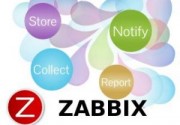1、安装zabbix-server
wget -c http://repo.zabbix.com/zabbix/2.4/ubuntu/pool/main/z/zabbix-release/zabbix-release_2.4-1+trusty_all.deb
dpkg -i zabbix-release_2.4-1+trusty_all.deb
apt-get update
apt-get install mysql-server-5.6 zabbix-server-mysql zabbix-frontend-php zabbix-agent -y
sed -i 's/;date.timezone =/date.timezone = PRC/' /etc/php5/apache2/php.ini
service apache2 restart
service mysql restart
service zabbix-agent restart
service zabbix-server restart
2、安装中文支持
cd /usr/share/locales
./install-language-pack zh_CN
dpkg-reconfigure locales
apt-get install ttf-wqy-zenhei -y
\cp /usr/share/fonts/truetype/wqy/wqy-zenhei.ttc /usr/share/fonts/truetype/ttf-dejavu/DejaVuSans.ttf
3、客户端安装zabbix-agent
wget -c http://repo.zabbix.com/zabbix/2.4/ubuntu/pool/main/z/zabbix-release/zabbix-release_2.4-1+trusty_all.deb
dpkg -i zabbix-release_2.4-1+trusty_all.deb
apt-get update
apt-get install zabbix-agent -y
sed -i 's/Server=127.0.0.1/Server=172.16.0.12/' /etc/zabbix/zabbix_agentd.conf
service zabbix-agent restart
iptables -I INPUT -p tcp -m state --state NEW -m tcp --dport 10050 -j ACCEPT
配置使用外部邮箱发邮件
apt-get install mailutils ssmtp -y
~# cat /etc/ssmtp/ssmtp.conf
root=your@163.com
mailhub=smtp.163.com:465
AuthUser=your@163.com
AuthPass=password
rewriteDomain=163.com
hostname=smtp.163.com
FromLineOverride=YES
UseTLS=YES
~# cat /etc/ssmtp/revaliases
root:your@163.com:smtp.163.com:465
zabbix:your@163.com:smtp.163.com:465
发件测试
echo "hello word." |mail -s "test" your@qq.com
如无特殊说明,文章均为本站原创,转载请注明出处
- 转载请注明来源:ubuntu安装zabbix
- 本文永久链接地址:https://www.xionghaier.cn/archives/45.html
该文章由 John 发布
这货来去如风,什么鬼都没留下!!!